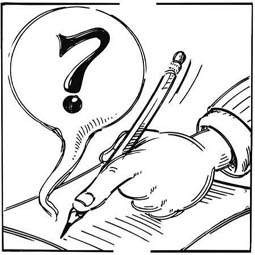
6 Trickiest Interview Questions and How to Nail Them
Guesstimates and brainteasers are two types of interview questions commonly asked by Wall Street firms, consulting firms, and tech firms. They're also the types of questions that can make or break an interview. Which means you better know how to prepare for them as well as how to nail them.
To that end, the first rule of guesstimates and brainteasers is there are two types of wrong answers: the random guess and giving up. The second rule is interviewers, in asking these questions, are trying to gauge your composure, thoughtfulness, and creativity, but not necessarily your ability to get the right answer. In fact, with respect to guesstimates—questions that ask you to come up with a figure, usually the size of a market or the number of objects in an area—interviewers themselves don't always know the exact answer. Thus, the best approach for a guesstimate question is to think of a funnel: begin by thinking broadly, then slowly narrowing down the situation towards the answer.
As for brainteasers—questions such as "Why are manholes round?" (see No. 5 below) that might not have a definite answer—the best approach is think aloud. This will enable interviewers to hear your thought process. Of course, this might seem unnatural at first, but it's absolutely essential in order to prove your analysis. Think of a high school calculus test where you're awarded partial credit by showing your work.
In any case, below are six of the trickiest guesstimates and brainteasers in the interview business, along with how to answer them. Chances are if you know how to deal with these, you'll know how to deal with others like them.
1. If I give you a traditional two-sided scale along with nine, similarly-sized balls—eight of which are of equal weight, one of which weighs less than the rest—how many times do you need to weigh the balls to determine which is the lighter one?
The purpose of this brainteaser is to challenge your process-of-elimination skills. Most people immediately think three times, but the answer is actually two. How you get to that answer is like this: First, you put six balls on the scale, three on each side. If the lighter one is in one of these two groups, you'll know because one side will be heavier. If not, both sides will weigh the same, and you'll know the lighter ball's in the final group. Whatever the case, you'll weigh two balls (one on each side) from the lighter grouping (either the three balls not weighed in the first weighing, or the lighter three in your first weighing). If the two balls are of equal weight, the light ball is the odd one out. If they aren't, you already know the answer: the one that's higher in the air.
The purpose of this brainteaser is to challenge your process-of-elimination skills. Most people immediately think three times, but the answer is actually two. How you get to that answer is like this: First, you put six balls on the scale, three on each side. If the lighter one is in one of these two groups, you'll know because one side will be heavier. If not, both sides will weigh the same, and you'll know the lighter ball's in the final group. Whatever the case, you'll weigh two balls (one on each side) from the lighter grouping (either the three balls not weighed in the first weighing, or the lighter three in your first weighing). If the two balls are of equal weight, the light ball is the odd one out. If they aren't, you already know the answer: the one that's higher in the air.
2. How many square feet of pizza are eaten in the United States each month?
This is a classic guesstimate question where you need to think aloud. And so first off you round the U.S. population to 300 million people (it's actually about 315 million but rounding will be much easier and your interviewer will not score you lower for rounding). Then estimate how many people eat pizza. A decent educated guess is two out of every three people, or 200 million. Now let's say the average pizza-eating person eats pizza twice a month, and eats two slices at a time. That's four slices a month. If the average slice of pizza is perhaps six inches at the base and 10 inches long, then the slice is 30 square inches of pizza. So, four pizza slices would be 120 square inches (30 times 4). Since one square foot equals 144 square inches (12 times 12), let's assume that each person who eats pizza eats one square foot per month. Since there are 200 million pizza-eating Americans, 200 million square feet of pizza are consumed in the U.S. each month. To summarize: 300 million people in America, 200 million eat pizza, average slice of pizza is six inches at the base and 10 inches long or 30 square inches, average American eats four slices of pizza a month, four pieces times 30 square inches equals 120 square inches (one square foot is 144 square inches), so let's assume one square foot per person, and thus one square foot times 200 million people equals 200 million square feet of pizza a month.
This is a classic guesstimate question where you need to think aloud. And so first off you round the U.S. population to 300 million people (it's actually about 315 million but rounding will be much easier and your interviewer will not score you lower for rounding). Then estimate how many people eat pizza. A decent educated guess is two out of every three people, or 200 million. Now let's say the average pizza-eating person eats pizza twice a month, and eats two slices at a time. That's four slices a month. If the average slice of pizza is perhaps six inches at the base and 10 inches long, then the slice is 30 square inches of pizza. So, four pizza slices would be 120 square inches (30 times 4). Since one square foot equals 144 square inches (12 times 12), let's assume that each person who eats pizza eats one square foot per month. Since there are 200 million pizza-eating Americans, 200 million square feet of pizza are consumed in the U.S. each month. To summarize: 300 million people in America, 200 million eat pizza, average slice of pizza is six inches at the base and 10 inches long or 30 square inches, average American eats four slices of pizza a month, four pieces times 30 square inches equals 120 square inches (one square foot is 144 square inches), so let's assume one square foot per person, and thus one square foot times 200 million people equals 200 million square feet of pizza a month.
3. If you look at a clock and the time is 3:15, what's the angle between the hour and the minute hands?
Usually, if the answer to a brainteaser seems too easy, chances are the answer's wrong. And in this case, the answer is not zero degrees. The hour hand, remember, moves as well. That is, in addition to the minute hand. And so, at 3:15, the hour hand and the minute hand are not on top of each other. In fact, the hour hand has moved a quarter of the way between the 3 and 4. This means it's moved a quarter of 30 degrees (360 degrees divided by 12 equals 30). So the answer, to be exact, is seven and a half degrees (30 divided by four).
Usually, if the answer to a brainteaser seems too easy, chances are the answer's wrong. And in this case, the answer is not zero degrees. The hour hand, remember, moves as well. That is, in addition to the minute hand. And so, at 3:15, the hour hand and the minute hand are not on top of each other. In fact, the hour hand has moved a quarter of the way between the 3 and 4. This means it's moved a quarter of 30 degrees (360 degrees divided by 12 equals 30). So the answer, to be exact, is seven and a half degrees (30 divided by four).
4. How would you estimate the weight of the Chrysler building?
This is a process guesstimate where the interviewer wants to know if you know what to ask. First, you would find out the dimensions of the building (height, weight, depth). This will allow you to determine the volume of the building. Does it taper at the top? (Yes.) Then, you need to estimate the composition of the Chrysler building. Is it mostly steel? Concrete? How much would those components weigh per square inch? Remember the extra step: find out whether you're considering the building totally empty or with office furniture, people, etc. If you're including the contents, you might have to add 20 percent or so to the building's weight.
This is a process guesstimate where the interviewer wants to know if you know what to ask. First, you would find out the dimensions of the building (height, weight, depth). This will allow you to determine the volume of the building. Does it taper at the top? (Yes.) Then, you need to estimate the composition of the Chrysler building. Is it mostly steel? Concrete? How much would those components weigh per square inch? Remember the extra step: find out whether you're considering the building totally empty or with office furniture, people, etc. If you're including the contents, you might have to add 20 percent or so to the building's weight.
5. Why are manhole covers round?
This is a classic brainteaser, which was reportedly first asked by a Microsoft interviewer. Here's how to "solve" this brainteaser (remember to speak and reason out loud while solving this brainteaser): Why are manhole covers round? Could there be a structural reason? Why aren't manhole covers square? It would make it harder to fit with a cover. You'd have to rotate it exactly the right way. The pipes below are also round, so fitting them might be easier, as might be making them. So many manhole covers are round because they don't need to be rotated. There are no corners to deal with. Also, a round manhole cover won't fall into a hole because it was rotated the wrong way, so it's safer. Looking at this, it seems corners are a problem. You can't cut yourself on a round manhole cover. And because it's round, it can be more easily transported. One person can roll it.
This is a classic brainteaser, which was reportedly first asked by a Microsoft interviewer. Here's how to "solve" this brainteaser (remember to speak and reason out loud while solving this brainteaser): Why are manhole covers round? Could there be a structural reason? Why aren't manhole covers square? It would make it harder to fit with a cover. You'd have to rotate it exactly the right way. The pipes below are also round, so fitting them might be easier, as might be making them. So many manhole covers are round because they don't need to be rotated. There are no corners to deal with. Also, a round manhole cover won't fall into a hole because it was rotated the wrong way, so it's safer. Looking at this, it seems corners are a problem. You can't cut yourself on a round manhole cover. And because it's round, it can be more easily transported. One person can roll it.
6. If you have seven white socks and nine black socks in a drawer, how many socks do you have to pull out blindly in order to ensure that you have a matching pair?
The answer is three: if the first one is one color (say, white), and the second one is the other color (black), then the third one, no matter what the color, will make a matching pair. (Sometimes you're not supposed to think that hard.)
The answer is three: if the first one is one color (say, white), and the second one is the other color (black), then the third one, no matter what the color, will make a matching pair. (Sometimes you're not supposed to think that hard.)






























